Best Sumsung LG IPTV Apps
- IPTV Smarters Pro
- Smart IPTV
- Smart One
- Bay TV Player
- SS IPTV
- Quzu IPTV Player
- Lazy IPTV
- Set IPTV
- Nanomid Player
- Jungo Plus
- Flix IPTV
- Net IPTV
- GSE Smart IPTV
- OTT Player
- IPTV Smart Purple Player
- MK IPTV
-
IBO PLAYER
if you want iptv suscription, you can buy from www.aigooe.com, support very well for europe, especially for spain channel.support reseller panel also

1. IPTV Smarters Pro
When it comes to LG smart TV IPTV apps, IPTV Smarters Pro tops the list without any doubt.

The app is very fast, and even more easy to use. You have the option to add playlists using URL or by uploading M3U file.
It supports live streaming, VOD, series, and TV catchup.
There are two features things I love even more on IPTV Smarters Pro:
First one is the Multi-screen feature. This allows you to watch more than one content at the same time. Cool, right?
The other one is that it also integrates quite well with external media players.
but it need special domain/dns for each iptv server. for nicetv/goodtv iptv brand, you can get latest supported domain/dns from here
https://www.aigooe.com/news_iptv.html
this app is paid by iptv provider,so not all server support it,nicetv/goodtv iptv supported already,you can use it free.
2. Bay TV Player
This is another premium IPTV player that is available on LG smart TV content store.

It loads very fast without lag and has very easy navigation.
It also supports live movies and TV shows.
Payment and activation is very easy, and you have the option to pay via PayPal or credit card.
Activation costs €6 for a year or €12 for lifetime.
3. SS IPTV
This is the best Smart IPTV alternative on LG TV.
Even more, it is totally free to use.
However, it might take some time before you get used to the navigation.
Other than that? It’s a good free IPTV app.
4. Quzu IPTV Player
Quzu player is another premium IPTV player on LG content store.

Uploading playlist is very easy and it has one of the best navigation.
So, why is it low on the list?
Speed.
It is not the fastest IPTV player out there and so, it can really be slow sometimes.
As regards the payment, you have the option to pay annually or just the one-time fee.
5. Smart IPTV
Smart IPTV used to be one of the best IPTV apps on smart TVs. It is still close to the top.

However, it has not been updated in a long time. Hence, the interface isn’t very modern-like although the layout is quite okay.
You can watch live TV and it is easy to use.
It also has one of my favourite features in any IPTV: Multi-screen.
6. Lazy IPTV
Lazy IPTV can play not just M3U and XSPF files.
It has a very beautiful, user-friendly interface.
One of my favourite features here is that you can easily create and export your playlist. You can also customize your home screen.
7. Set IPTV
With Set IPTV app, uploading the M3U file is also very easy.

However, it can be slow with a lot of connection issues.
This can be really frustrating especially when you are trying to use the live TV.
On the good side, activation is also very easy.
8. Nanomid Player
Personally, I think Nanomid player has one of the best interface out there.
Nothing too complicated, just one simple cool colour with a modern-like interface with easy navigation.
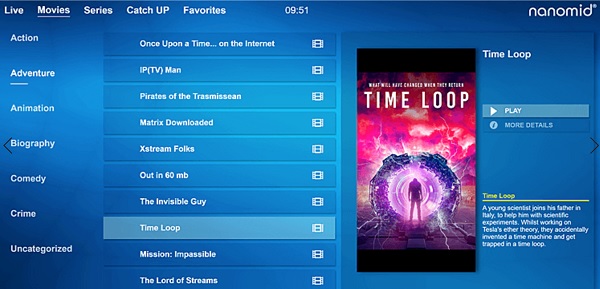
Nanomid Player supports a lot of protocols such as M3U, Xtream code, XUI API, ZAPX (NXT) and many others. You can upload as many M3U files as you want.
You also have the option to either scan QR code to upload your M3U file, or use the website upload section: nanomid.com/playlist.
It also has the parental control feature.
One of my favourite features of this IPTV player is that you can control the aspect ratio.
A lot of payment methods are supported like PayPal, Credit card, America Express, Apple Pay and more.
9. Jungo Plus
Jungo Plus is a very good IPTV player. which is totally free to use.
You can watch movies in various categories like action, horror, drama, comedy and romance. You can also watch sports, TV shows and more.
The downside?
It’s not directly available on LG webOS content store.
However, while it’s not directly available on LG Smart TV, you have other options to use it on your LG TV.
You can get it on your LG smart TV using Chromecast, Roku or via Raspberry Pi.
To many, this is a lot of struggle to get an IPTV player, and this is exactly why it’s a bit low on the list.
However, if you don’t find troubleshooting using any of those methods, then it’s totally worth checking out.
Like I said, it’s totally free!
There are also movies and shows in Spanish and Portugese categories.
10. Flix IPTV
Flix IPTV has a good interface and design.
It supports live movies and TV, you can also add subtitle files.
Uploading playlist? Very easy.
11. Net IPTV
This is another good LG IPTV app, and it’s available on the content store.
It is easy to upload the the M3U file, and you can activate easily on the website.
It also supports multiple payment options.
12. GSE Smart IPTV
GSE smart IPTV is another good IPTV for LG smart TV.
The IPTV app allows you to add subtitle files, and multiple languages.
It supports multiple videos and streaming formats.
It has a very user-friendly interface.
11. Smart One
This is another good LG IPTV app, and it’s available on the content store.
It is easy to upload the the M3U file, and you can activate easily on the website.
you can upload your m3u at the website
https://smartone-iptv.com/plugin/smart_one/main_generate
It also supports multiple payment options.
Now, let’s take a look at how to find and install these IPTV apps on your LG webOS smart TV content store.
How to Find & Install IPTV App on LG Content Store
- Go to the LG content store, click on Apps & Games.
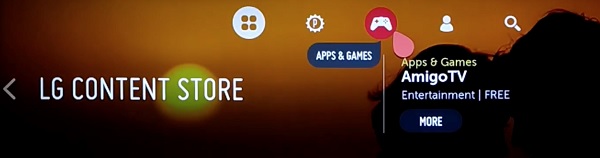
- Click on the search icon
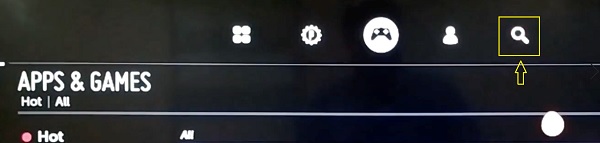
- Enter the name of the IPTV player you wish to install in the search box.
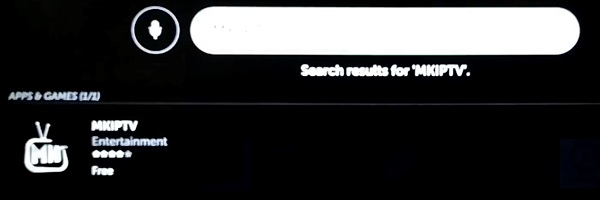
- Once the result is displayed, click on install.
What if you can’t find app when you search for it on the LG content store?
One common reason why you might not find the LG IPTV app on your content store is if the app is not available in your region.
What you can do is change the location to one where it’s not restricted under the region settings on your LG smart TV. Once that is done, go ahead and search for it again and you should find it.
- Once installed, open it and upload the playlist by uploading the m3u file given to your by your IPTV service provider. In some cases, you are required to enter your MAC address and upload the file on the website from your phone/PC.
IPTV service providers like NiceTV,Goodtv,Suptv,MegaOTT and others will provide you with a link or m3u file to upload to your IPTV app.
That is all for now on IPTV for LG smart TV in 2023. If you have any question, feedback or suggestion, feel free to use the comment section below.
- Company Info
- Feedback
- About Us
- Contact Us
- Payment & Shipping
- Customs & Taxes
- Locations We Ship To
- Payment Methods
- Company Policies
- Return Policy
- Privacy Policy
- Terms of Use
- Intellectual Property Rights
- Contact Us
Shenzhen Aiguyi Intelligent Technology Co., Ltd.
+8618312562226
aigooe@outlook.com
Telegram:@aigooe
Mon - Sat: 8:00 - 22:00 GMT+8
Copyright © 2006-2022 aiGooe INC. All Rights Reserved.
